The idea to bypass this limitation is making a copy of the file you are trying to download into your google drive account. Then download the file from your google drive account instead of from the account who shared the file.
I will show you step by step with explanation how to do it.
I will show you step by step with explanation how to do it.
First, login to your own google account.
Next, find the link of file you want to download.
If you find something like this
That is the sign if the file you are going to download has its quota reached. You can download it tomorrow and pray that you can download it, or you can try the trick I am going to tell you.
Using picture above as example, the id is:
Now open that link by pressing enter or go or whatever button to visit the link.
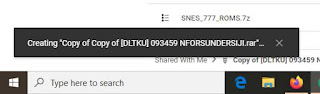
Now get back to My Drive
Right Click the file you have just copied.
And Download it.
Done.
Don't forget to delete the file after you have downloaded it, unless you want it as backup of course.
Next, find the link of file you want to download.
If you find something like this
That is the sign if the file you are going to download has its quota reached. You can download it tomorrow and pray that you can download it, or you can try the trick I am going to tell you.
First see at address bar
Do you see the blue blocked text at the picture above? That is the file id of the file you are going to download. To identify, it usually placed after "id=" and before "&export=download". Now, try to find it on your download link.
Using picture above as example, the id is:
1gNaIjlBUN0bGKn6lNsf_9rgx7ZxkMFnv
When you have found it, first, copy this to your address bar
https://drive.google.com/open?id=
and put the id of the file you want to download at the end of it.
As example:
https://drive.google.com/open?id=1gNaIjlBUN0bGKn6lNsf_9rgx7ZxkMFnv
Now open that link by pressing enter or go or whatever button to visit the link.
If you see something like this picture, then you are doing it right.
Now continue to your own google drive and click "shared with me" navigation on left side. Or copy this link to go there directly:
https://drive.google.com/drive/u/0/shared-with-me
You will find the file you were going to download there
And google will copy that file to your own google drive account
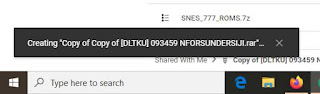
Right Click the file you have just copied.
And Download it.
Done.
Don't forget to delete the file after you have downloaded it, unless you want it as backup of course.




